Kick-Ass Remote Presentations
There’s an art to presenting information and making it stand out.

There’s an art to presenting information and making it stand out.
When you’re presenting remotely via video conference, your presentation needs to work even more! We’ve got some tips and tricks to help you stand out and grab people, even when you’re not in the same room.
First things first — K.I.S.S (Keep It Simple Stupid)
These can be applied to any presentation, but they are great to keep in mind, especially when you’re trying to present remotely.
- Storify.
- Make it visual.
- Simplify.
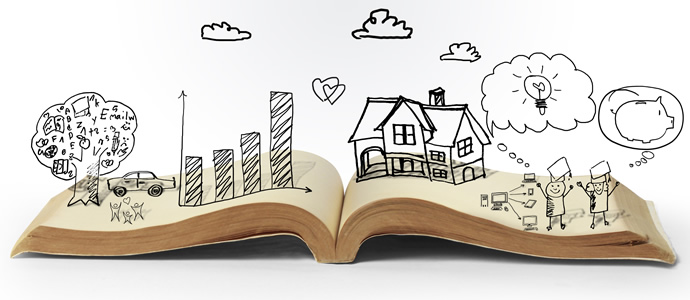
Storify — Make your presentation tell a story. Without being present in the room, you need your audience to easily understand where you’re at and where you’re going in the slide deck. A good story has a beginning, middle and end, and ties everything together.

Make it visual — Pictures are very effective at conveying meaning and emotion. When you present remotely, you can’t always rely on your voice, tone, and energy to convey emotion and meaning. Use strong, compelling visuals to help emphasize the message you’re trying to make.
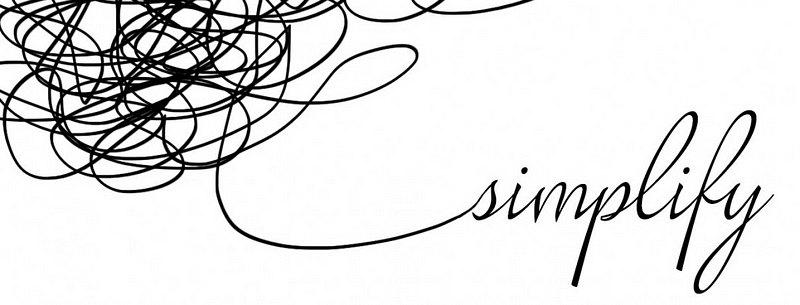
Simplify— You don’t know how people are viewing your information. Do they have a good connection? Are they on desktop or trying to view it on their phone? Can they read it on their screen? Keep the information simple and the font large, so that no matter where they are, your audience can follow along.
Now that you have the basics down, how can Zeen help you hold a kick-ass remote presentation?
Use the Heads Up Agenda Feature
Zeen’s Heads Up Agenda feature is one way to help simplify your presentation. Removing all of the “administration” and “time keeping” from the presentation means that people can focus on the information, while the heads up agenda keeps everyone on track. No more wasting text in your visuals.
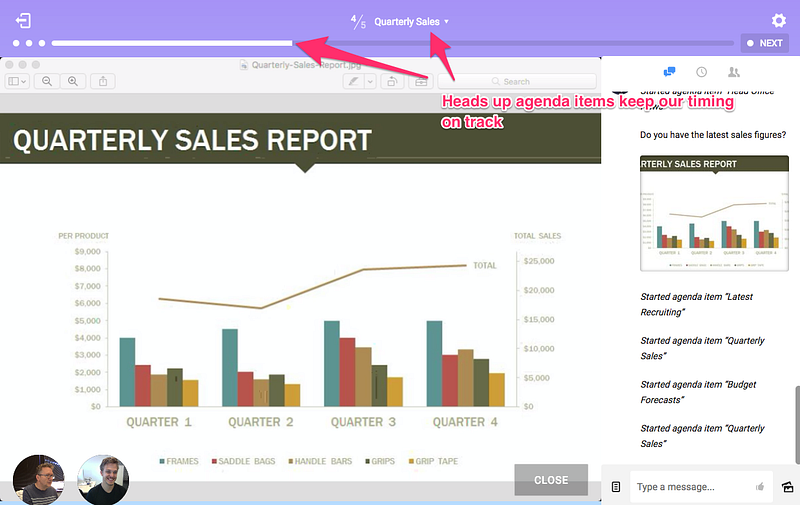
Think About the Format
A neat trick, which works for mobile audiences, is to change your presentations from landscape (16:9) to portrait (9:16). This forces you to simplify your message AND it looks amazing on mobile devices, while still being very clear on desktops .
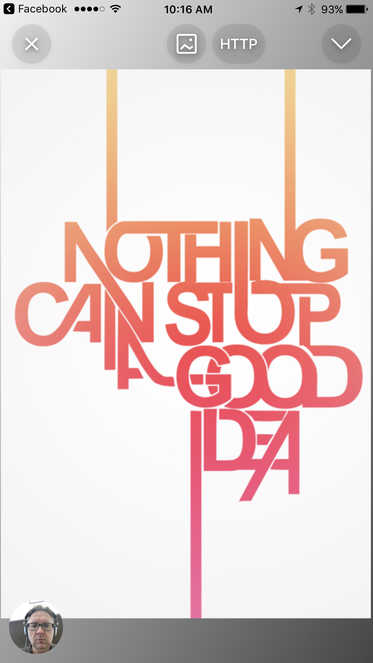
If you export your slides as images, you have a compelling deck that you can easily show on the go, from your iPhone or Android device — great for that short notice pitch!
Show Don’t Tell
A picture is worth a thousand words, so show people a live video of what you’re talking about! If you’re presenting from your mobile device, you can keep people engaged by flipping the camera and showing them. Here are some ideas…
- Liven up the presentation by showing people where, and why, you’re out on the road.
- If you’re talking about something physical, then highlight it with the camera.
- Whiteboard it — flip the camera and draw it out. This also works really well if you use Zeen from your mobile device. It’s easy to hold the phone in one hand and draw with the other.
Of course this won’t work for every presentation, but when you can incorporate live video into the presentation, it is a powerful tool.
In Conclusion
With a little planning and forethought, you can make compelling presentations that work well when delivered remotely, either through mobile or desktop.
We want to hear from you!
Tell us how much you ❤️ Zeen, hello@zeen.com.
